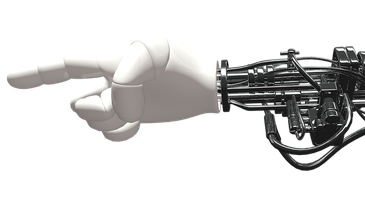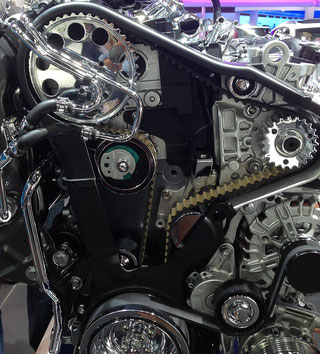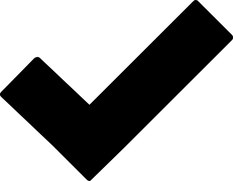Here is a tutorial, step by step, on how to prepare a product dossier on the SCIP database. We will do it from scratch, step by step.
If you google SCIP or EU REACH SCIP, you will eventually find this website: the www.echa.europa.eu/scip. Then you will see the first page where you could access the cloud services. That’s where you need to click to declare your product and the SVHCs in your product.
Click on Access Cloud Services. Then, you will need to register. They will ask you for details about your company, credentials about your company, pretty much.